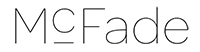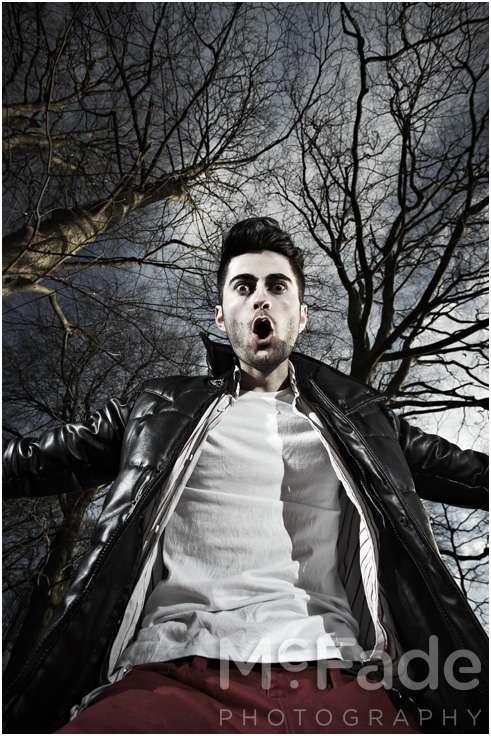Using LIGHTROOM to make a dreamy waterfall
Here’s a shot from a recent workshop at Swaldale – it’s Crackpot Force, yes, that’s really a thing!
The shot was underexposed, but I liked the shape – so gave it a go in Lightroom anyway.
Things we explain:-
- black and white conversion
- basic controls like Highlights, Whites, Shadows
- Clarity for a soft look
- vignetting
- cropping
- sharpening
Kit Used
Canon 5D Mark 4
Canon 70-200 F2.8 L
The video above shows what steps we did – and this is the before and after…