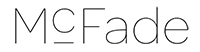HDR’s (High Dynamic Range) a very much maligned and misunderstood beast, most people associating it with eye popping colours and cartoon like portraits.
Well yes, you can very easily end up with images just like Loony Tunes if you want, but there’s not much use for them out there in the big wide world, so I’ll take you through a few of the steps I use to create HDR images like this shot of Lendal Bridge in York.
HDR requires 2 or more images to be truly “H” DR. The Dynamic range of a shot is the gap (usually measured in “stops” of light) between the brightest and darkest point in a photo, if you take several different shots at different exposure settings, you get an extended, or HIGH, Dynamic Range.
MISCONCEPTION: 1 exposure “tone mapped” is not actually HDR because you are not expanding the captured range; you are in fact just extrapolating the info in the one shot… anyway, that’s all a bit techy, so lets look at some pictures.
So first off we have the source photographs – here are my 3 source images
So you can see the difference between the light, medium and dark shots – the bright one lets us see the shade parts, the dark one retains nice details in the sky. You would struggle to get all that info in one photograph, having to resort to ND grad filters to darken the sky and all the problems they incur with city shooting.
The tool I use to “blend” these 3 shots together is Photomatix Pro – a relatively cheap piece of software for what it does. It has a few methods of “blending”, my preferred one these days is Expsore Fusion – here’s what came out of the fusion process.
So the result is not actually too bad – bearing in mind I usually just guess the settings and batch process them, but the more you do it, the better your guess is 😉
First thing is to clear up any dust and get the verticals correct so things don’t look like they’re toppling over.
I also cropped it a bit as rotating the canvas to correct the verticals created some white spaces around the sides.
It’s a bit flat, so lets do a global contrast boost – that means to every pixel…
Cool, that’s looking a lot brighter now – there’s still a bit more of a boost I’d like to see in the water though, so I’ll do some “selective contrast” using masks and curves.
Ok – that’s pretty subtle, but the water has a brighter sheen to it, and notice the sky top left, that was dark on the previous shot – common in HDR – so I lightened that too.
Right, now I think the stonework and bridge could do with a bit of a sharpen – so on this next image, I’ve applied some selective sharpening using again, a mask.
At this size, it’s a struggle to see the difference, but at 100% at 4000+ pixels, you can see the stonework popping out quite a lot – that’ll look really good in print.
I think we’re nearly there, though to me it still looks a bit wierd…. why?? BLUE! The blues look a bit false, so I’ll open up Hue Saturation, select the Blues and reduce the saturation, and maybe do the same with Cyan. Here’s what we get…
Phew, that looks far more “real”. I think that’s about done for the colour version – so save that away safely.
Now lets create a mono. I have to confess that since I got Nik Silver Efex, virtually all my mono conversions are done with it. I used to use “Channel Mixer” and then “Black and White” in Photoshop, which are fine, but Silver EFEX is the best plugin for mono ever made and will transform your work. There’s no point describing what I did in Silver Efex, so here’s the result…
Quite a difference there – the software has introduced some noise into the sky, so I’ll run that through a Noise Reduction package and get our final image…
Am I tempted to get dodging and burning the Silver EFX output? Well sometimes, but in general, it gives results like these and they are amazing.
So that’s it really – I’ve taken you through the steps I typically do on an HDR architecture shot. Seems a lot of work, but it’s very rare that this takes too long – it’s a technique you can do really fast with practice.
If you are interested in learning more about this, both from a shooting the source images to processing in Photomatix/Photoshop point of view, then drop me a line at [email protected].