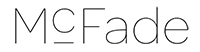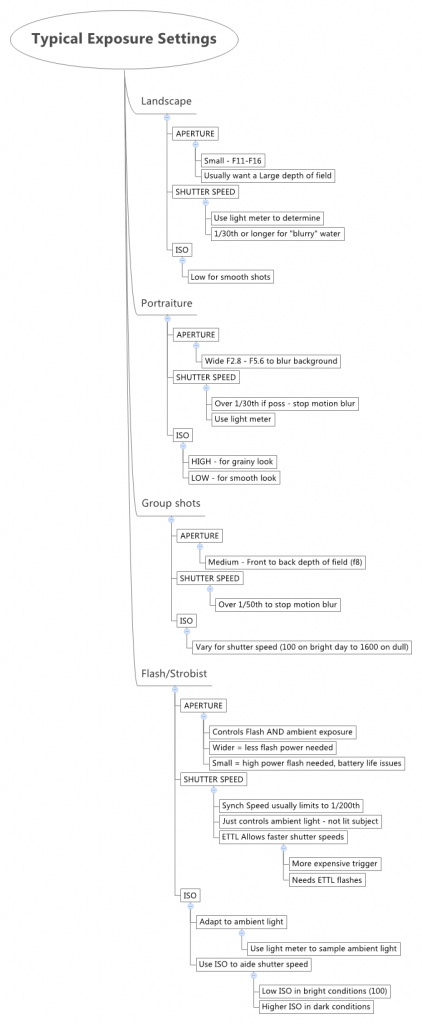Surely professionals only shoot in MANUAL?
I’ve never been a big fan of using anything other than manual mode for exposing photos. Especially when you are doing professional work, where you want complete control.
However, occasionally you have to shoot in a room where the light is massively different from one side to the other, and you are not allowed to use flash. Think of a conference or meeting room with windows…
1 – Here I’m shooting straight towards a window…
(note these photos have been sized for web speed and are lower-quality JPGs)
2 – Here I’m photographing the presenter, Gary, who was a long way from the windows
The window shot was ISO 200, and Gary’s shot was ISO 4000
Aperture or Shutter Priority?
You could almost certainly use aperture priority or shutter priority, but that could result in wildly different depths of fields between all your photos or in Shutter priority, or you could end up with very long shutter speeds and camera shake in aperture Priority if the room gets really dark.
I regularly used Aperture priority until I realised AUTO ISO brilliantly avoids the camera shake issue in dark corners. Life is easier – which is wonderful in these fast-moving situations.
Rob Smith – in the farthest corner from the windows
Alan Terry – right next to the windows
How I set it up
I use canon’s 5D mark 4 – most will work the same way…
I would typically choose my aperture and shutter speed, which with the 70 to 200 lens would be:-
- about 1/250th of a second
- and the aperture may be F4
for candid event photos.
Then I would pop the ISO into “A” mode for automatic, this is found by dialling PAST ISO 100 – you may see “L” then “A”.
You need to test things out of course:-
- if it’s a very BRIGHT room, you may need to use a faster shutter or smaller aperture to avoid burning out – e.g. 1/500th and F4
- if it’s a very DARK room, you may need to use a slower shutter or wider aperture to prevent everything from being an extreme ISO (e.g. ISO26500) and really noisy – e.g 1/200 and F2.8
The camera does some of the work…
Now, when I point my camera at someone by a window, it will expose for the bright light from outdoors, and someone on the opposite side of the room, far away from any light, it will expose correctly for them.
The “creative” decision is still yours, you choose the aperture and shutter speed, and literally everything else, the ISO just changes for different brightness.
Dani in a break-out session – far away from any windows
Rosemary in the same break-out session, seconds later, right next to 2 windows – nothing changed on the camera, AUTO ISO
The window may have ISO 100, and the shot in the far corner may have ISO 8000, but they both have the same average exposure – without you needing to change a thing.
Exposure Compensation
This confused me at first – how on earth do you set the exposure compensation when in “M” manual and AUTO ISO?
The answer is you can’t in M
You need to pop into A (Av) or S (Tv) and set the exposure compensation there – I usually go “up” in a white, bright room, or “down” in a normal room like the event pictured above.
- Set the EXP compensation, try shooting all corners of the room quickly, and see what happens.
- If you’re getting a lot of blown highlights, then go down.
- If they’re all muddy and dark, go up
Conclusion – It’s not perfect…
But it is a pragmatic approach to event photography where you are unable to use flash. Events are all about capturing those little moments and this allows you to get more of them.