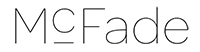1 Shot from 2 parts
This is one of the many beautiful waterfalls in Iceland – not often seen as it’s on a 4×4 route and well-hidden. It’s called Fagrifoss – they’re all fosses!
In this tutorial I show you how I took the shot with the 24mm TSe lens, taking 2 photos ready to blend
This is the top half

This is the bottom half

These are the 2 merged and edited

In the video I show the following:-
How to use
- Panoramic merge and its options
- Dehaze
- Clarity
- Basic settings – highlights, shadows etc.
- Black and white clipping
- Square cropping
- Colour temperature (White balance)
- Sharpening
- Vignetting
It’s really just a workflow video I hope you find useful ?