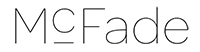Introduction to the World of Mobile Photo Editing
Right, let’s dive into this world of mobile photo editing, shall we? It’s like having a darkroom in your pocket, but instead of chemicals and red lights, you’re swiping and tapping. Gone are the days when you needed a bulky computer to make your photos pop. Now, with just your mobile phone, you can tweak, adjust, and transform your snaps into works of art. Whether you’re capturing life’s big moments or the small details, these apps have got your back, making it easier than ever to unleash your creativity on the go.
Why’s it all the rage, you ask? Well, it’s about the freedom and immediacy it offers. Picture this: you’re out and about, you capture a stunning sunset or a cheeky candid, and within minutes, you can edit and share it with the world. No waiting to get back to your PC. It’s this instant gratification paired with powerful editing capabilities that’s got everyone from your nan to your neighbour editing photos on their phones.
And let’s not forget the sheer variety of apps available. There’s something for everyone, from the novice looking to add a simple filter to the seasoned pro needing advanced editing features. The best part? Many of these apps are free! So, you can start experimenting without spending a penny. It’s a fantastic way to learn and grow as a photographer, no matter where you find yourself.
The Evolution of Mobile Photography
Remember when mobile phones first started to include cameras? Those grainy, low-quality snaps were a far cry from what we can achieve today. Back then, it was all about capturing a moment, regardless of the quality. Fast forward to now, and it’s a whole different ball game. Mobile phone cameras can rival traditional cameras, offering high resolution, stunning detail, and even the bokeh effect for those dreamy portraits.
This leap in technology has changed the game for photographers. No longer are we tied down by heavy gear and complicated setups. With a device that fits in your pocket, you can capture, edit, and share high-quality photos. It’s democratized photography, allowing anyone with a smartphone to explore their creativity and share their perspective with the world.
And as the cameras improved, so did the editing apps. What started as simple filter applications has evolved into sophisticated software, giving you the power to edit RAW files, adjust minute details, and even manipulate images with AI-powered tools. It’s an exciting time to be a photographer, with endless possibilities at your fingertips.
Why Mobile Photo Editing Has Became Essential
In this digital age, a photo often needs a bit of sprucing up before it makes its way to your social feed or family album. That’s where mobile photo editing swings into action. It’s not just about making photos look ‘better’ but about bringing out the emotion and story behind each shot. With a few taps and swipes, you can convey mood, enhance beauty, and even correct those pesky imperfections that the camera lens sneaks in.
But it’s not all about vanity, oh no. It’s also about practicality. Take lighting, for instance. Not every photo is taken in perfect conditions. Mobile editing apps can save the day, allowing you to adjust exposure, contrast, and brightness, making sure your memories are preserved just the way you remember them.
Moreover, with the rise of social media, there’s a growing desire to share polished and eye-catching images. It’s a form of self-expression, a way to stand out in a sea of content. Whether you’re a hobbyist looking to showcase your work or a business aiming to attract customers, mobile photo editing has become an essential tool in your arsenal. It allows you to present your best self to the world, one photo at a time.
The Cream of the Crop: Top Free Photo Editing Apps
Now, you might be itching to know which apps will help you transform your photos from good to great without dipping into your wallet. Well, you’re in luck. There’s a treasure trove of free apps out there that offer a wide range of features to suit your every need. From AI-powered tools that do the heavy lifting for you to advanced settings for the hands-on editor, these apps have got it all.
Whether you’re an iOS or Android user, you’ll find something that fits the bill. The best part? Many of these apps offer tutorials and tips and tricks to help you get the most out of your editing experience. It’s like having a photography guru in your pocket, guiding you as you explore the vast landscapes of mobile photo editing. So, grab your phone, download a few apps, and start experimenting. Who knows? You might just uncover a hidden talent for photography.
1. Adobe Lightroom – Best Professional Mobile Photo Editing App
If you’re serious about photography, Adobe Lightroom is the app you want in your digital toolkit. It’s not just any editing app; it’s a powerhouse, offering a comprehensive set of tools that cater to both amateurs and pros alike. The best part? There’s a free version of the app that’s chock-full of features to get you started on your editing journey.
With Lightroom Mobile, you’re not just editing; you’re refining your photography. It seamlessly integrates with other Adobe products, like Photoshop Express, allowing for a smooth workflow across your devices. Whether you’re adjusting exposure or dabbling in color correction, Lightroom Mobile offers the best editing experience, making it a favorite among photographers worldwide.
Intuitive Interface and Cloud Integration
One of the reasons Adobe Lightroom stands out is its intuitive interface. It’s designed with the user in mind, making it easy for you to navigate through its vast set of tools and edits. Even if you’re new to photo editing, you’ll find Lightroom Mobile approachable and user-friendly. And for those seasoned editors, it’s a dream come true, offering the depth and flexibility needed for complex edits.
Another feather in its cap is the cloud integration. Gone are the days of worrying about losing your edits or running out of space on your camera roll. With Lightroom Mobile, everything is stored in the cloud, ensuring your photos and edits are safe and accessible across all your devices. It’s like having your photo studio and gallery in the cloud, ready whenever inspiration strikes.
Moreover, this integration means you can start editing a photo on your mobile phone and finish it up on your tablet or PC, all without missing a beat. It’s this seamless experience that makes Adobe Lightroom not just an editing app but a comprehensive photography platform for creatives on the go.
Advanced Editing Features and Presets
Now, diving into the world of advanced editing features and presets, it’s like having a darkroom right at your fingertips, but without the smell of chemicals. Adobe Lightroom, for example, is a bit of a wizard in this arena. It’s not just about tweaking your exposure and colour balance; it’s about transforming your photos with a level of precision that would make a pro’s heart swell with pride. Presets are a godsend, letting you apply complex edits with a single tap – imagine turning a dreary landscape into a sun-kissed paradise without having to faff about with a dozen sliders.
The thing about these advanced features is they’re not just for show. They allow you to scale your editing to match the mood or story you’re aiming to tell with your photo. Whether it’s applying a moody black and white preset for that classic look or fine-tuning the details to make those eyes in your portrait pop, it’s all about adding depth and feeling to your shots. And with cloud integration, your masterpieces are ready to be shown off across any device, making sure your brilliance is never shackled by the confines of your phone’s storage.
But let’s not kid ourselves, mastering these tools takes a bit of elbow grease. The beauty, though, is in the journey. Every photo edited is a lesson learned, pushing your creativity and skill to new heights. And when you get it just right, the satisfaction is unmatched. It’s about making the complex simple, turning what you capture through your lens into what you saw in your mind’s eye, or better yet, something you hadn’t even imagined.
2. Snapseed – User-Friendly App for Every Photographer
If you’ve ever fancied dabbling in photography but found the idea a tad intimidating, Snapseed is your golden ticket. It’s as user-friendly as a Yorkshire pub landlord, welcoming pros and amateurs alike with open arms. And the best part? It’s totally free. No faffing about with subscriptions or in-app purchases that make you feel like you’re being taken for a ride. Just pure, unadulterated photo editing goodness.
This little gem from Google is packed with editing tools and filters that cover everything from the basics of exposure and colour adjustments to more advanced features like HDR. It’s the kind of tool that scales with you as you grow from a photography novice to a seasoned pro, offering a depth of functionality that’s as rewarding for a beginner as it is indispensable for the experienced. Snapseed doesn’t just make your photos look better; it makes you a better photographer.
Wide Range of Editing Tools and Filters
Snapseed is a bit like a Swiss Army knife for your photos. It’s chock-full of editing tools and filters, ready to tackle nearly any challenge you throw at it. Want to adjust the exposure and colour of that sunset photo that didn’t quite capture the magic? Snapseed has you covered. Fancy adding a bit of drama with a grunge filter? No problem. It’s got all the tools a budding photographer could wish for, and then some, all wrapped up in a package that’s as easy to use as making a cup of tea.
What sets Snapseed apart is not just the sheer variety of tools at your disposal, but the precision with which you can use them. It’s all about giving you total control over the editing process, allowing you to tweak and fine-tune to your heart’s content. And with the ability to save your favourite edits as presets, you can apply your signature style across a range of photos with just a few taps, maintaining consistency and saving time.
This app isn’t just about making your photos look good; it’s about unleashing your creativity. With Snapseed, the only limit is your imagination. It encourages you to experiment, to play with different tools and filters until you find the perfect combination. And the best part? It’s a journey of discovery, one where you’ll learn more about what makes a great photo with every edit you make.
Non-Destructive Editing Capabilities
One of the crowning features of Snapseed, and something that’ll have photographers nodding in approval, is its non-destructive editing capabilities. This means you can fiddle about with your photos to your heart’s content without ever worrying about ruining the original image. It’s like having a safety net, ensuring that no matter how adventurous you get with your edits, you can always step back to where you started, no harm done.
This feature is a game-changer, especially when you’re still finding your feet in the world of photo editing. It encourages experimentation and learning because there’s no penalty for trying something new. Want to see what that portrait looks like in black and white? Give it a go. If it’s not quite what you were after, simply undo the change and try something else. It’s this freedom to explore and create that makes Snapseed such a valuable tool for photographers at any level.
But it’s not just about safeguarding your originals. Non-destructive editing also means you can tweak your edits over time. As your skills and tastes evolve, so too can your photos. This approach to editing keeps your work dynamic and adaptable, ensuring that your photos can grow along with you. It’s a bit like having a photo that lives and breathes, changing its mood and feel with a few taps, all while keeping the essence of the moment you captured intact.
3. VSCO – A Paradise for Filter Lovers
Now, if you’re the type who fancies a bit of flair in their photos, VSCO is the place to be. It’s a paradise for filter lovers, offering a treasure trove of options that can turn the most mundane snap into a work of art. And with a free plan that includes a generous selection of basic editing tools, it’s a bit like stumbling upon a hidden gem that doesn’t cost a penny to explore.
VSCO isn’t just about slapping a filter on and calling it a day. It’s about finding your voice in the cacophony of digital noise. With its suite of classic film-inspired filters and a community of creative minds sharing their visions, it’s a platform that encourages growth and exploration. Whether you’re a seasoned pro or just starting out, VSCO offers a space to experiment, learn, and connect with like-minded photographers.
Classic Film-Inspired Filters
VSCO takes the nostalgia of classic film and packs it into a digital format, offering filters that mimic the look and feel of vintage photography. It’s not just about adding a retro tint; it’s about capturing the emotion and aesthetic of an era gone by. With a range of filters inspired by different types of film, you can add a touch of warmth to your photos that digital often lacks. And the best part? You can adjust the intensity of these filters, ensuring that the effect complements, rather than overwhelms, your original shot.
But VSCO isn’t one to rest on its laurels. Alongside these classic film-inspired filters, it offers a variety of basic editing tools that allow you to fine-tune your images. Whether it’s adjusting the exposure to get the lighting just right or playing with the colour balance to enhance the mood, VSCO gives you the power to bring your photos to life. And with the addition of collage templates, you can create stories through your images, weaving them together in visually compelling ways.
The magic of VSCO’s filters lies in their ability to transform the mundane into the extraordinary. Each filter is a gateway to a different world, a different mood. Whether you’re aiming for the gritty realism of a street photograph or the ethereal beauty of a landscape at dawn, VSCO’s filters offer a palette of possibilities. It’s about finding the right tone to tell your story, to convey the emotion behind the lens. And with VSCO, the journey of discovery is as rewarding as the destination.
Community Features and Weekly Challenges
VSCO isn’t just an app; it’s a community. It’s a place where photographers, regardless of their experience level, can come together to share, inspire, and grow. With features that encourage social interaction and collaboration, VSCO takes the solitary act of photography and turns it into a shared experience. Weekly challenges prompt you to step outside your comfort zone, exploring themes and techniques you might not have considered otherwise.
But it’s not just about showing off your latest masterpiece. It’s about connection, feedback, and learning. Seeing how others interpret a challenge or theme can open your eyes to new perspectives, new ways of seeing the world through your lens. It’s a bit like having a group of mates, all with a shared passion for photography, ready to offer a pat on the back or a bit of friendly advice when needed. And in the world of photography, where it’s easy to feel isolated, that sense of community is priceless.
Participating in these weekly challenges isn’t just about winning or getting recognition; it’s about the journey. It’s about pushing yourself to try new things, to experiment with your style, and to engage with the work of others. VSCO’s community features are a reminder that photography, at its heart, is about sharing how we see the world. And in a platform that celebrates creativity and connection, every photo shared is a story told, a moment captured not just for oneself but for the community to enjoy and learn from.
4. PicsArt – Best for Creative Editing and Social Sharing
PicsArt is like a playground for your photos, where creativity knows no bounds and sharing your masterpieces is as easy as pie. It’s where you can let your imagination run wild, mixing basic and artistic tools to conjure up images that are as unique as they are captivating. And in today’s world, where everyone’s a photographer with a story to tell, PicsArt stands out as a beacon for those looking to push the boundaries of mobile photo editing.
With its in-built social network, PicsArt takes the idea of photo sharing to a whole new level. It’s not just about posting your latest creation; it’s about becoming part of a vibrant community of creative minds. Whether you’re looking for inspiration, feedback, or just a good old chinwag about photography, PicsArt’s social features make it a hub for artists and photographers alike. It’s a place where creativity is celebrated, where your photos can shine and inspire others to unleash their own creativity.
Mix of Basic and Artistic Tools
PicsArt strikes the perfect balance between basic editing needs and the desire to dive deep into artistic creation. With a toolkit that spans the gamut from simple crop and adjust to more elaborate effects and drawing tools, it catifies to photographers and artists of all stripes. Whether you’re looking to perfect a selfie, design a complex collage, or add a touch of digital painting to your photos, PicsArt has the tools to make it happen.
What sets PicsArt apart is its intuitive design, making complex editing tasks feel like a walk in the park. With just a few taps, you can layer images, add text, and experiment with a plethora of effects to create something truly original. And for those looking to add a bit of sparkle to their social media posts, PicsArt offers a wealth of stickers, frames, and backgrounds to choose from, ensuring your photos stand out in the crowd.
But PicsArt isn’t just about the tools; it’s about what you do with them. It encourages experimentation, urging you to mix and match different elements to see what works. It’s a bit like cooking a hearty stew – you start with the basic ingredients, but it’s the spices you add that make it truly special. And with PicsArt, the possibilities are endless. Every edit, every effect, every layer is an opportunity to express yourself, to tell a story through your photos that resonates with others. It’s a canvas for your creativity, a stage for your photographic genius to shine.
In-App Social Network for Photo Sharing
Right, let’s chew the fat about one of the perks of PicsArt that’s a real game-changer – its in-app social network. Imagine this: you’ve just spent a bit of time fettling with your photos, adding a bit of sparkle here and there, and you’re proper chuffed with the result. What’s next? You’re itching to show it off, aren’t you? Well, PicsArt lets you do just that without faffing about. Straight from the app, you can share your masterpieces with a community that’s as keen on photography as you are. It’s like having your own gallery exhibition without the bother of hanging frames.
Not only does this feature give your work a platform, but it also throws you into a pool of inspiration. You can have a nosey at what others are doing, pinch a few ideas for your next project, and even get constructive feedback. It’s all about growing as a photographer, and nothing beats learning from a crowd of enthusiasts and pros alike.
And let’s not forget about the weekly challenges. They’re a cracking way to test your skills, push your creativity to its limits, and maybe even win a bit of recognition. So, if you’re one to thrive on a bit of competition, you’ll be right at home. It’s all in good fun, mind, but who doesn’t love bragging rights amongst peers, eh?
5. Google Photos – Smart and Automatic Photo Enhancements
Now, onto Google Photos. You’ve probably got it on your phone, thinking it’s just a place to chuck all your snaps. But, let me tell you, it’s a canny bit more than that. With its smart, automatic enhancements, Google Photos takes the legwork out of making your photos look their best. It’s like having a wee photography elf in your pocket, tweaking and polishing while you’re off doing other things. And the best bit? It’s all for nowt.
Whether it’s sprucing up the colours so they pop just right or making sure each photo is as sharp as a tack, Google Photos handles it with ease. You don’t need to be a dab hand at editing or have all the gear and no idea. Just snap away, and let Google Photos do the heavy lifting. It’s a doddle, really.
AI-Powered Editing and Organising
Now, let’s natter about the brains behind Google Photos – its AI-powered editing and organising. It’s like having your own personal photo assistant, sifting through your snaps, sorting them out, and even suggesting edits. Say you’ve taken a bunch of photos at your cousin’s wedding. Before you know it, Google Photos has them all neat and tidy, grouped together, and it’s even picked out the best shots. Handy, right?
And when it comes to editing, it’s not just about slapping on a filter and calling it a day. The AI suggests tweaks that can make a good photo great – we’re talking colour correction, brightening up those shadows, and even suggesting which photos might look better with a bit of a crop. It’s all done in a jiffy, saving you a load of faff.
But it’s not just about making things look pretty. The AI is smart enough to recognise faces and places, making searching for photos a breeze. Fancy a gander at all the photos you’ve taken at Blackpool Pier? Just type it in, and Bob’s your uncle. It’s like having a photographic memory, without having to actually remember anything.
Unlimited Photo Storage Options
One of the crown jewels of Google Photos has got to be its unlimited photo storage options. Remember the days of running out of space on your phone because you took too many pictures of your dog? Well, say ta-ra to those days. With Google Photos, you can back up a boatload of photos and not worry about using up all your storage. It’s like having a bottomless pit for your pictures.
Now, I know what you’re thinking – “What’s the catch?” Well, there’s a bit of small print. Your photos are stored at a high quality, but not quite the full resolution you might get from some paid versions. But unless you’re planning on blowing your photos up to the size of a house, you’ll be hard-pressed to notice the difference. For the everyday photographer, it’s a belter of a deal.
And the best part? Accessing your photos from any device is a doddle. Whether you’re on your phone, tablet, or computer, all your photos are there, safe and sound. It’s like having your entire photo collection in your pocket, ready to show off at the drop of a hat. No more “Ah, I wish I had that photo with me” moments.
6. Apple Photos – Best Integrated iOS Photo Editing App
Switching gears to Apple Photos now. If you’re in the Apple ecosystem, you’re in for a treat. Apple Photos is like the Swiss Army knife of photo apps for iPhone users. It’s slick, it’s nifty, and it integrates with your iCloud like peas and gravy. Whether you’re after a quick polish or some more in-depth edits, it’s got you covered without any muss or fuss.
What sets it apart is how it’s woven into the fabric of your device. It’s not just an app; it’s part of the iPhone experience. From capturing a snap with what many reckon is the best camera on a smartphone to tweaking it to perfection, it’s all seamless. And with the added bonus of iCloud, your photos are not just on your phone; they’re everywhere you need them to be, without having to lift a finger.
Seamless Synchronisation with iCloud
Let’s talk about how Apple Photos and iCloud are like a match made in heaven. You take a photo, and whoosh, it’s up in the cloud faster than you can say “cheese”. This seamless synchronisation means that no matter which device you grab – be it your iPhone, iPad, or Mac – your photos are there, waiting for you. It’s like magic, without the need for a wand.
But it’s not just about having your photos sync across devices. It’s about keeping them safe and sound. Lose your phone? Your photos are still snug as a bug in your iCloud. It’s peace of mind in a world where our photos are as precious as memories themselves.
And if you’re fretting about privacy, don’t. Apple’s known for keeping your bits and bobs under lock and key. Only you have access to your iCloud photos, so you can rest easy knowing your memories are safe from prying eyes. It’s like having your own personal vault, without the need for a combination.
Advanced Editing With a Simple Interface
Now, don’t let the word “advanced” put the wind up you. Apple Photos might have all the bells and whistles when it comes to editing features, but it’s as easy as pie to use. We’re talking intuitive sliders and auto-enhance options that make professional photo editing a walk in the park. Want to tweak the exposure or play around with the colour balance? A few taps, and you’re there.
But it’s not just about making minor adjustments. Apple Photos comes packed with advanced functions like object removal and adding text, all without making you feel like you’re trying to crack the Enigma code. It’s designed for folks who want their photos to look spot-on, without having to spend ages fiddling about.
And for those who like a bit of creativity, there’s plenty to get stuck into. From creating albums to crafting slideshows, you can turn your photos into stories worth sharing. It’s all about giving you the tools to make your photos sing, without needing a degree in graphic design.
7. Lensa – Leading AI-Powered Photo Editing App
If you’re on the hunt for something a bit special in the photo editing world, let me introduce you to Lensa. It’s like the new kid on the block that’s come in with all guns blazing. Built around AI, it’s not just another app for tweaking your photos. It’s about taking them to the next level, especially when it comes to portraits.
What makes Lensa stand out is how it uses AI to understand what makes a good photo great. It’s not just about slapping on a filter; it’s about enhancing the natural beauty of your shots, especially when it comes to people. It’s like having a professional photo editor at your beck and call, ready to make your selfies and portraits look like they’ve come straight from a magazine.
Portrait Enhancement Features
Let’s delve a bit deeper into what makes Lensa a jewel for portrait photos. Its portrait enhancement features are nothing short of witchcraft. With a few taps, it can smooth out skin, brighten eyes, and even tweak facial features to bring out the best in your subject. It’s like having a digital makeup artist and plastic surgeon rolled into one, but without the ethical quandaries.
But it’s not all about making folks look prettier. Lensa’s AI goes beyond skin-deep. It understands the nuances of lighting, shadows, and composition, making adjustments that feel natural and flattering. Whether you’re an influencer looking to spruce up your feed or just someone who wants their family photos to look their best, Lensa has got your back.
And for those who like to get a bit more creative, Lensa offers background and sky replacement features. Want to make it look like you’re posing in front of the Eiffel Tower or amidst a stunning sunset? No problem. It’s about giving your photos a dash of magic, making the impossible look perfectly plausible. With Lensa, your photography is only limited by your imagination.
Background and Sky Replacement
Right, let’s talk about sprucing up those skies and backgrounds in your snaps, eh? You’ve probably had days where the sky was as grey as a wet weekend in Blackpool, but your photo deserved a bit more pizzazz. That’s where background and sky replacement tools come in handy. With a few taps and swipes, you can swap out that dull sky for a sunset that’d make your mates jealous, or change a drab background to something that pops.
It’s not just about making your photos look better, though. It’s about telling a story. Maybe you’re wanting to add a bit of drama to a landscape, or you’ve taken a cracking shot of your dog and want a background that does their majestic pose justice. These tools let you get creative without needing a degree in graphic design.
And don’t fret about it looking fake. Today’s apps are clever; they blend the new sky or background so well, it’ll look like it was always meant to be there. Just remember, with great power comes great responsibility. Use it wisely to enhance your stories, not to spin a yarn that’s too far from the truth.
Specialised Mobile Photo Editing Apps
Now, not every photo editing tool is a jack-of-all-trades. Some are more like that handy gadget you’ve got in the kitchen drawer – perfect for a specific job. Specialised mobile photo editing apps are your go-to when you need something a bit different. Maybe you’re after an app that’s a whiz with textures, overlays, or you’re hunting for something that can handle complex editing tasks with ease. These apps have got your back, offering features that general apps might not.
They’re like the secret ingredient in your Sunday roast – not always front and centre, but they make all the difference to the final result. So, whether you’re a professional photographer looking for advanced editing capabilities or a hobbyist wanting to add a unique touch to your photos, there’s a specialised app out there for you.
8. Afterlight – Perfect for Textures and Overlays
Afterlight, it’s a bit of a gem for those who love adding textures and overlays to their photos. Think of it as that special sauce that takes your dish from good to gourmet. With a library packed full of unique filters and film emulation options, it lets you add character and mood to your photos that plain old editing just can’t achieve.
It’s not just about slapping a filter on and calling it a day, though. Afterlight gives you the control to fine-tune the intensity, blend modes, and even craft your own filters from scratch. It’s like having your own photo editing lab right in your pocket, perfect for when you’re wanting to give your photos that extra bit of flair.
Unique Filters and Film Emulation
Let’s dive a bit deeper into Afterlight’s bag of tricks, starting with its unique filters. These aren’t your standard issue adjustments; they’re crafted to emulate the look of classic film, adding a touch of nostalgia or drama to your shots. It’s a bit like turning your smartphone into a time machine, letting you capture moments with a vintage feel without having to lug around an old camera.
But it’s not just about looking back in time. Afterlight’s film emulation tools are bang up to date, offering a level of precision and authenticity that can transform your photos. Whether you’re after a grainy, black and white effect or the saturated colors of slide film, there’s something here for you. It’s about giving your photos a personality, making them stand out in a sea of samey snaps.
And don’t worry if you’re new to this. Afterlight makes it easy to experiment and find the perfect effect for your photo. With a bit of trial and error, you’ll be creating masterpieces that look like they’ve come straight out of a photo album from yesteryear, all from the comfort of your cell phone.
9. Polarr – Advanced Tools for Professionals
Polarr, now there’s an app that’s like a Swiss Army knife for the professional photographers amongst us. It’s packed to the rafters with advanced photo editing tools that go beyond the basics, offering everything from intricate color grading to detailed retouching capabilities. If you’re looking to get down to the nitty-gritty of photo editing, Polarr’s your chap.
It’s not just about having a plethora of tools at your fingertips, though. What sets Polarr apart is how it manages to balance complexity with usability. Even with its comprehensive set of features, it’s surprisingly intuitive, allowing you to make precise adjustments without feeling like you need a degree in photo editing.
Custom Overlay and Complex Editing Tools
Polarr takes the cake when it comes to custom overlays and complex editing tools. Fancy adding a bit of texture or a specific mood to your photos? Polarr has you covered. With its extensive range of overlay options, you can layer effects, tweak transparency, and blend different elements together to create something truly unique.
But where Polarr really shines is in its complex editing tools. We’re talking about precise controls for color grading, light adjustments, and even facial feature editing for those portraits that need a little extra attention. It’s like having a digital darkroom at your fingertips, giving you the power to fine-tune every aspect of your photo until it’s exactly how you envisioned it.
And the best part? Despite its professional-grade features, Polarr remains surprisingly accessible. Whether you’re a seasoned pro or just dipping your toes into the world of advanced photo editing, Polarr’s intuitive design and helpful tutorials make it easy to get started and unleash your creativity.
10. Canva – Best for Quick Graphic Design
Switching gears a bit, Canva is a name that’s become synonymous with quick and easy graphic design. It’s perfect for those times when you’re not just editing photos but want to create something eye-catching for social media, a presentation, or even a poster. With its user-friendly interface, Canva makes design accessible to everyone, not just the folks with a degree in graphics.
What really sets Canva apart is its vast library of pre-made templates. Whether you’re looking to whip up a quick Instagram post, a flyer for your local community event, or a fancy email header, Canva’s got a template for that. It’s like having a professional designer in your pocket, ready to help you bring your ideas to life.
Pre-Made Templates and Easy Social Media Sharing
Canva’s pre-made templates are a real lifesaver, especially when you’re short on time or inspiration. With thousands of designs to choose from, you’re bound to find something that suits your needs. Each template is fully customizable, allowing you to tweak colors, fonts, and images to match your style or brand. It’s like having a bespoke design service at your fingertips, without the hefty price tag.
But Canva isn’t just about creating designs; it’s also about sharing them. With built-in options for easy social media sharing, you can take your freshly minted designs and share them with your followers in a snap. Whether it’s Facebook, Twitter, Instagram, or even LinkedIn, Canva makes it easy to get your work out there for the world to see.
And let’s not forget about collaboration. Canva makes it a doddle to work on projects with your team, allowing you to share designs and gather feedback without a fuss. It’s perfect for businesses, clubs, or any group looking to create consistent, professional-looking content. With Canva, everyone’s a designer.
How to Choose the Best Free Photo Editing App for Your Needs
Choosing the right free photo editing app can feel a bit like finding a needle in a haystack. There are loads out there, each promising to transform your snaps into masterpieces. But how do you pick the one that’s right for you? First off, think about what you’re wanting to achieve. Are you after basic adjustments, or are you diving deeper into the world of professional photography editing?
Next, consider the editing capabilities you’ll need. If you’re just looking to touch up photos for social media, an app with simple tools might be your best bet. But for those of you wanting to get more technical, look for apps that offer a range of advanced features, like layer editing or AI-powered enhancements. And don’t forget about compatibility – make sure the app works well with your cell phone.
Lastly, think about the future. Many free apps offer a premium version with more features. If you reckon you might get more serious about your photography, choosing an app with the option to upgrade down the line could save you the hassle of switching apps. Whichever app you choose, remember, it’s all about letting your creativity shine and having a bit of fun along the way.
Identifying Your Editing Style and Requirements
Right, let’s get cracking. First up, you’ve got to figure out your editing style. Are you the sort that likes to tweak a photo here and there with a few basic edits? Or maybe you’re all about diving deep with advanced tools, getting every pixel just so. Think of it like making a brew – some folks are happy with a quick dunk of the teabag, others want to stew it to perfection. Both approaches have their merits, but knowing which camp you’re in helps a lot. You see, some apps are brilliant for quick fixes, while others offer the full monty – tools like curves, layers, and all that jazz.
Next up, consider what you’re mainly editing. If you’re often sprucing up multiple images from a weekend jaunt or your latest holiday, you’ll want a mobile editing app that makes managing a bunch of photos a breeze. On the other hand, if you’re focusing on creating that one perfect shot, look for an app with more sophisticated capabilities. It’s like choosing between a Swiss Army knife and a specialist chef’s knife – both are useful, just depends on the task at hand.
Lastly, don’t overlook the free plan. We all love a good bargain, don’t we? Many apps offer a decent set of features without you having to spend a penny. It’s a bit like finding a top-notch pie at a local market – satisfies the hunger without emptying your wallet. Just bear in mind, some of the more advanced features might be tucked away behind a paywall, but for many, the free offerings are more than enough to get cracking.
Understanding App Compatibility and Integration
Now, let’s talk about getting your gear to play nice together. Not all mobile editing apps are made equal, especially when you’re juggling between different devices. It’s a bit like trying to make a proper cuppa but finding out your teabag’s from one place, the water’s from another, and the milk’s a type you’ve never heard of. You want an app that works smoothly with your phone, whether you’re an Apple aficionado or an Android enthusiast. Some apps are exclusive to one platform, so it’s worth doing your homework before getting too attached.
Integration’s another kettle of fish. If you’re the sort that takes photos on a DSLR and then edits on your phone, you’ll want an app that lets you transfer your shots without a fuss. Look for apps that play well with cloud services or offer seamless syncing options. It’s like having a good mate in the photography world – someone who helps you get your photos from A to B without any bother.
And let’s not forget about sharing your masterpieces. If you’re keen on showing off your work on social media or with friends, check if the app makes sharing straightforward. Some apps are chums with social media platforms, offering a nifty way to post directly from the app. It’s a bit like being able to teleport your best shots straight to the pub for your mates to see, saving you the hassle of going round with prints.
Enhancing Your Photos with AI-Powered Features
Alright, onto the wizardry of AI in photo editing. It’s like having a clever assistant who’s read every photography book under the sun and can tweak your photos with a bit of magic. These smart features can do everything from sorting your snaps to fixing them up to look their best, often with just a tap. It’s as if you’ve got your own personal photo butler, ready to serve.
AI’s not just about making things easy, though. It’s pushing the boundaries of what’s possible. Imagine being able to change the sky in your photo from drab to fab with a swipe, or clean up a cluttered background without breaking a sweat. It’s like having a set of superpowers at your fingertips, turning the mundane into the magnificent.
And the beauty of it? You don’t need to be a tech whizz to get the hang of it. These AI tools are designed to be user-friendly, making pro-level edits accessible to everyone. It’s a bit like being handed the keys to a fancy sports car but with the driving skills magically implanted in your brain. Suddenly, you’re zooming along the photo editing highway, leaving the mundane far behind.
Exploring the Benefits of AI in Photo Editing
Let’s delve a bit deeper into the perks of AI in photo editing. First off, AI can be a massive time-saver. Instead of spending ages adjusting settings and sliders, AI can auto-correct your photos in a blink. It’s akin to having a tea that brews itself perfectly every time – a real game-changer.
Then there’s the precision. AI can detect and adjust specific elements within your photos, like enhancing the lighting or the colours, with a level of detail that’s hard to achieve manually. It’s as if you had an expert painter at your elbow, advising you on the perfect brush strokes for your masterpiece.
AI can also help you discover new creative possibilities. By analysing your photos, it can suggest edits you might not have thought of, pushing your creative boundaries. It’s like a seasoned photographer whispering in your ear, showing you a new perspective on your own work. Suddenly, your photos aren’t just pictures; they’re stories waiting to be told.
Apps That Are Leading the AI Photo Editing Revolution
Now, who are the trailblazers in this AI photo editing revolution? Adobe Lightroom’s at the forefront, wielding AI like a master chef uses a knife – with precision and flair. It’s not just about making your photos look better; it’s about transforming them with edits that would take ages to do by hand.
Then there’s Lensa, which is like the wizard of portrait enhancements. It uses AI to tweak every little detail in your selfies, making sure you look your best without looking unnatural. It’s as if you had a personal stylist and makeup artist rolled into one, right in your pocket.
And let’s not overlook Google Photos. It might seem like just a place to stash your pics, but under the hood, it’s using AI to organise and enhance your photos in ways that feel downright magical. It’s like having a librarian who not only sorts your books but also makes them better every time you open them.
Tips and Tricks for Mastering Mobile Photo Editing
Right, let’s get down to the brass tacks of mastering mobile photo editing. First tip: start with the basics. Even the most spectacular edits build on a foundation of basic edits – things like exposure, contrast, and colour balance. It’s like learning to make a solid pot of tea before you start experimenting with fancy blends.
Second, don’t be afraid to play around. Each app has its own set of tools and features, and the best way to learn is by doing. Try out different edits, see what works and what doesn’t. It’s a bit like cooking – sometimes you’ve got to taste as you go, adjusting the seasoning until it’s just right.
Lastly, keep an eye on the updates. App developers are always adding new features and tools, so what might have been impossible yesterday could be a breeze today. It’s like keeping your kitchen stocked with the freshest ingredients; it makes all the difference in the world.
Making the Most of Presets and Filters
Now, onto the secret sauce of mobile photo editing: presets and filters. Think of presets as your go-to recipes – a combination of edits that work together to create a specific look with a single click. It’s a quick way to add a dash of flair to your photos without having to start from scratch every time.
Filters are similar but usually more about changing the overall mood or style of a photo. It’s like choosing the right lighting for your dining room – it sets the tone for the whole experience. Experiment with different filters to see how they change the feel of your photos.
But here’s the kicker: don’t rely on them too heavily. Use presets and filters as a starting point, then tweak and adjust to make each photo uniquely yours. It’s about finding the right balance between convenience and creativity, much like tweaking a classic recipe to make it your own.
Advanced Techniques for Experienced Editors
When you’ve gotten your feet wet with the basics, it’s time to dive deeper into the world of powerful photo editing, and let me tell ya, it’s more thrilling than a last-minute goal at Elland Road. For those of you yearning to push the envelope, tools such as masking and the manipulation of shadows and highlights can transform a good photo into a masterpiece. Imagine lifting shadows to unveil details that were hidden in the murk, or toning down highlights to capture the texture of the clouds; it’s all within your grasp. And the best bit? You don’t need a hefty monthly subscription to get started; many of the best apps offer these advanced editing functions for free users as well.
Now, for the enthusiasts looking to dabble in AI-powered art, the game has indeed changed. Generative AI tools are not just buzzwords; they’re revolutionizing the way we think about photo editing. Fancy swapping out a dreary sky for a sunset that would make Lowry reach for his brushes? Or perhaps, enhancing a portrait with AI photo enhancement that flatters without overdoing it? The right set of editing tools, powered by AI, can help you achieve these feats without breaking a sweat. And while some functionalities might beckon you towards a paid subscription, the leap can be worth it, especially when you consider the desktop version of Lightroom and other apps that offer the best cloud storage solutions to safeguard your artistic endeavours.
Choosing the best tools for your craft often boils down to understanding what you want to achieve and how much elbow grease you’re willing to put in. For the gritty souls not afraid of a bit of complexity, diving into the deeper editing functions offered by apps like Polarr can be as rewarding as a hot cuppa on a cold Manchester morning. Remember, the best apps provide a solid foundation, but it’s your creativity and willingness to experiment with AI tools, shadows, highlights, and beyond, that will set your photos apart. So, lace up your boots, charge your phone, and let’s show the world what you’re made of.